User
Multi-tenant mode / Rights / User
Named users access the application using logins and passwords managed in LiveSP. Mandatory attributes are: login ID, first name, last name, email address and password.
Only users with access to “All” customers can access menus of the multi-tenant mode.
Access the list of users by clicking on “Rights” and “User” in the multi-tenant main menu.
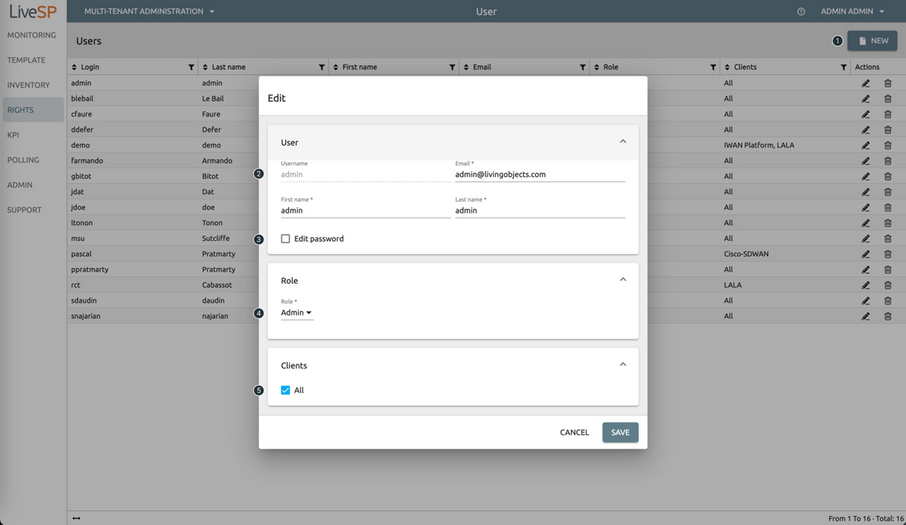
1. Create a new user by clicking “New” in the user library.
2. Fill in credentials for the user.
3. Fill in a password for the user.
4. Grant the appropriate role.
5. Choose if the user will be able to access one or all of customers’ networks.